Patch Wednesday with SecOps Solution (1 / 100)
One of the most important JTBD for any Security/IT-ops division in an organisation is to deploy the security patches to their critical infrastructure and endpoints.
Patching is a thank less job in all honesty. If done right then there is calm but it doesn't stand out. God forbid if patching goes wrong, the whole systems can go down. Now, everyone knows about it.
While speaking to our users, me and my team found that there aren't enough resources that can guide on how to patch correctly. So starting today we are launching "Patch Wednesday with SecOps Solution" . Where one-time-a-week for the next 100 weeks we will be publishing a writeup on how to patch. We will select diverse set of patches over this journey and give step-by-step guidance on patch deployments.
Alright then, let's dive in: Windows KB5034272 Patch
Today, we focus on deploying a patch released by Microsoft on January 9, 2024, for .NET Framework versions 3.5, 4.8, and 4.8.1.
To check if this patch is relevant to you:
Go to Settings -> About -> Windows Specifications and check if your system is a Windows Server edition with version number 21H2 or 22H2.
Deployment Steps :
1. You can either download the patch directly from the Microsoft catalog website. Make sure to check for the right patch version that you are downloading or a simpler and more accurate way could be to visit Patch Astra(https://www.secopsolution.com/patch-astra) and search for "KB5034272"
2. Once the patch file is downloaded on your target machine, go ahead and double-click on the .msu package. Since this update is .msu based update, this action will open "Windows Update Standalone Installer", now you just have to proceed and install the patch on your system.
3. Once the patches are applied, it will prompt you to restart your computer to complete the installation.
4. After the restart, the patch has been successfully deployed on your system.
Important Note:
- There are several key things to remember while deploying a patch. It is crucial to download the correct patch file that has been released for your system's architecture, Operating System, and Build Version.
- It is crucial that you follow the right process or supply the correct commands while installing the patch
- Understand if the patch requires a reboot of the system or not. If yes make sure to perform a reboot securely to avoid system corruption
OR YOU CAN AVOID ALL THE EFFORT AND WORRIES ABOVE AND DEPLOY THE PATCHES FASTER AND MORE SECURELY WITH SECOPS SOLUTION's PATCH MANAGEMENT PLATFORM.
Here's a quick live patching tutorial for you.
https://www.linkedin.com/posts/ashwani-paliwal_patchmanagement-vulnerabilitymanagement-security-activity-7160967474115416064-LGSk
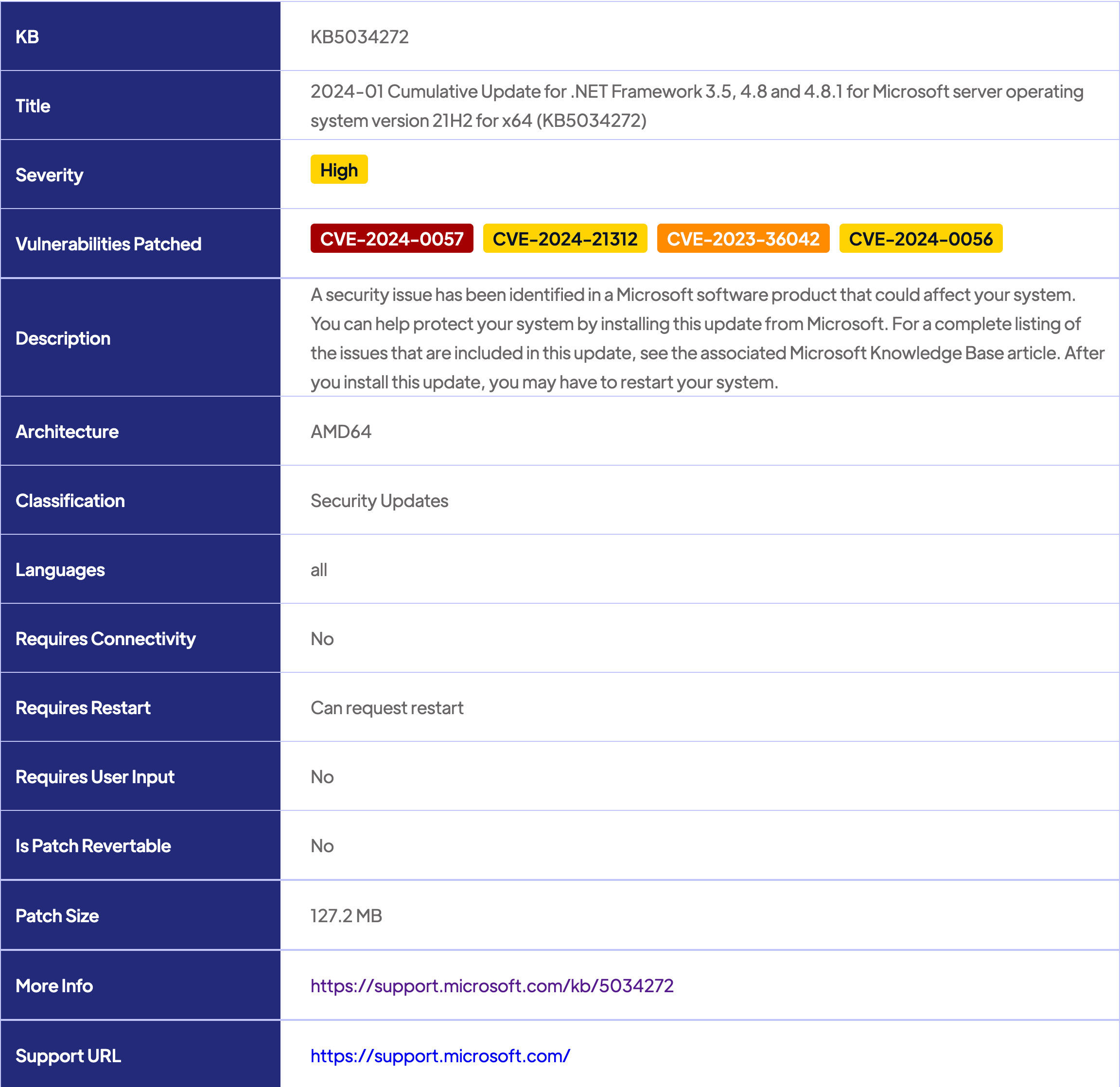
------------------------------
Ashwani Paliwal
CEO
SecOps Solution
------------------------------